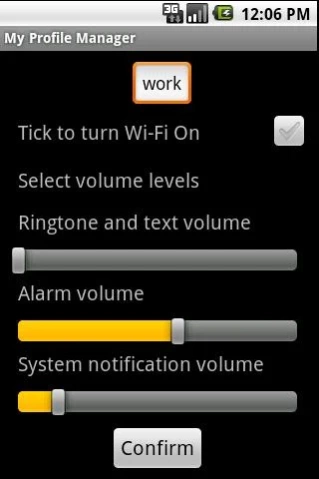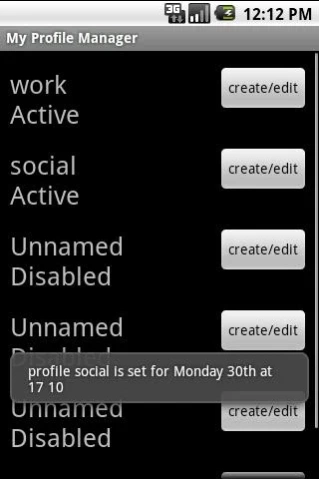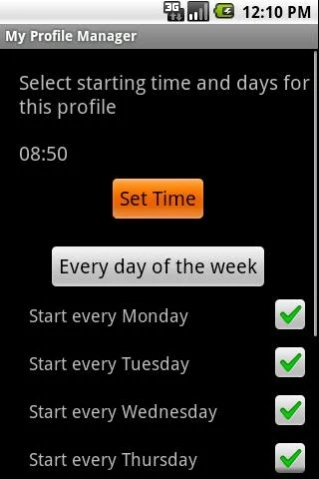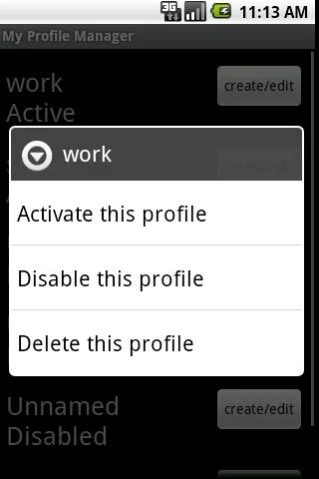My Profile Manager 1.42
Free Version
Publisher Description
My Profile Manager - Change your phone sound settings for you
My Profile Manager will change your sound settings for you so that you never feel uncomfortable when your phone rings in an inconvenient time or disappointed when you have missed an important call. With this application you won’t need to manually switch between ringing, vibrating and silence several times a day. It allows you to set up six profiles which change the mode of your alarm, ring tone, texts automatically to the predefined levels.
This application will also save your battery life. Ones a profile is scheduled, you can stop the application by pressing the home button, when you are at the main window. The program will be send to the Android OS to be closed at due time. On the other hand, you have the option to complete stop the application, like if you have killed the application with any task manager. You can do so by pressing the back button, when you are at the application home window. In both cases, the app will register a service with the Android Operating System and My Profile Manager will be started again when the next profile is due to be activated. When the profile is activated the program will either stop, will be closed by the OS if you have pressed the home button, or will be killed if you have pressed the back button previously. This was tested on virtual devices running Android OS 2.1, 2.2, 2.3.1, 2.3.3 and on a physical device running Android 2.2.
Features
You can set up various profiles based on your daily/weekly schedule and forget about the hassle of changing your settings all the time. You will only need to name your profile, set a starting time and day and press activate. If for some reason you want to change the phone’s settings you can do that manually from the phone’s settings menu. This action will not affect your profiles.
When your phone has been turned off, My Profile Manager will automatically check and activate your profile scheduled for the current time once the phone is back on again. However, if you have manually changed your volume modes from the system settings before turning off the phone, you will discover when you switch it on that the settings are not changed if a profile is not missed.
My Profile Manager has one more feature. When creating a profile, you can indicate whether you want to turn wi-fi on. This will help save your battery life by switching it on only when you need it, for example when you are at home after work. On the other hand, if you have forgotten to turn it off leaving for work, My Profile Manager will do it for you when it activates your next profile.
If you no longer need your profile, you can either disable or delete it. You simply need to go to the list with all your profiles, tap longer and a menu will pop up. Then, you can select your preferred option.
There are two ways to exit the application.
First option is to allow the Android OS to close the application in due time. This is achieved by pressing the home button when you are finished creating or modifying your profiles. However, I do not take any responsibilities if the application is killed using any task killer.
The second is to completely close the application, like if it was killed using a task manager, achieved by pressing the back button when you want to exit the application. This method is tested on virtual devices running 2.1, 2.2, 2.3.1, 2.3.3 and on a physical devices running 2.2. However, I would like not to take any responsibilities if the next scheduled profile does not start. This is because Android recommends the applications to be stopped completely by the Android OS.
About My Profile Manager
My Profile Manager is a free app for Android published in the Themes & Wallpaper list of apps, part of Desktop.
The company that develops My Profile Manager is Iliyan Velikov. The latest version released by its developer is 1.42. This app was rated by 6 users of our site and has an average rating of 2.5.
To install My Profile Manager on your Android device, just click the green Continue To App button above to start the installation process. The app is listed on our website since 2013-04-27 and was downloaded 225 times. We have already checked if the download link is safe, however for your own protection we recommend that you scan the downloaded app with your antivirus. Your antivirus may detect the My Profile Manager as malware as malware if the download link to com.MyProfile is broken.
How to install My Profile Manager on your Android device:
- Click on the Continue To App button on our website. This will redirect you to Google Play.
- Once the My Profile Manager is shown in the Google Play listing of your Android device, you can start its download and installation. Tap on the Install button located below the search bar and to the right of the app icon.
- A pop-up window with the permissions required by My Profile Manager will be shown. Click on Accept to continue the process.
- My Profile Manager will be downloaded onto your device, displaying a progress. Once the download completes, the installation will start and you'll get a notification after the installation is finished.